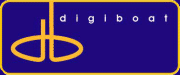Unlock Instructions
To correctly Unlock your copy of SOB, please read the following carefully:
- Each non-commercial user may request up to THREE (3) - SOB Unlock Codes.
- The Product Key will be valid only on the computer (or for SOBv10,
the disk) that produces the
PC_CODE or SOB_SERIAL number (for SOBv10 and newer).
- Your Product Key or UnlockCode will be automatically emailed to the address you provide below, most requests are processed within a couple of minutes.
- If you do not receive the email within 20-30 minutes, please check
the following before contacting us:
- FIRST CHECK YOUR SPAM FOLDER
- Read the Notes at the end of this page
- You can use any email address on this form - it does not need to be for
the computer you are currently using, and it does not need to be the same as used when you purchased SOB. For
example, you can fill in this form at an Internet Cafe, and enter your SailMail or Satellite Phone email
address. The UnlockCode email is a short text-only email ideal for
receiving over a low-speed connection such as PACTOR or Sat Phones.
- This unlock code issued DOES NOT unlock C-MAP charts.
You must purchase the chart license codes by using the NT/PC Chart Selector application supplied by C-MAP.
Unlock Form

Your User License Password (issued at time of purchase)
-
Your computer's unique hardware code - find the green-question-mark button (pictured at left) on the SOB Toolbar. This opens the "About SOB" form where you will find your PC_CODE or SOB_SERIAL number, and the location to enter your UnlockCode or Product Key once it is emailed to you.
-
A valid email address
License Information
You are entitled to freely download and register any upgrade for 12 months from the date of your License purchase.
After that date, retain your current version for life, or purchase an upgrade with our next new version.
Unlicensed installations of SOB will revert to the LITE version after the Trial time period has passed.
Notes
Be sure to enter your password CORRECTLY :
If an unlicensed UnlockCode or Product Key is mistakenly received after submitting, please check for similar looking wrong characters used when entering your password, eg:
- "0" number Zero and "O" uppercase letter Oh,
- "1" number One and "l" lowercase letter Elle (L),
- "5" and "S", "8" and
"B", "6" and "G" etc.
- Also beware if using "Cut & Paste" to enter your password, as often this will include a trailing space character which must be removed.
Be sure to enter your email address CORRECTLY :
Incorrectly entering your email address means you will not receive the details which are automatically emailed to you. Support emails we receive along the lines of "I never received my Unlock Codes etc etc" are not dealt with on a high priority.
ENSURE you enter your email address correctly, then if you really don't receive the response email with a few minutes, check your SPAM/JUNK folder, or your Email client settings to allow our automated replies to reach you.